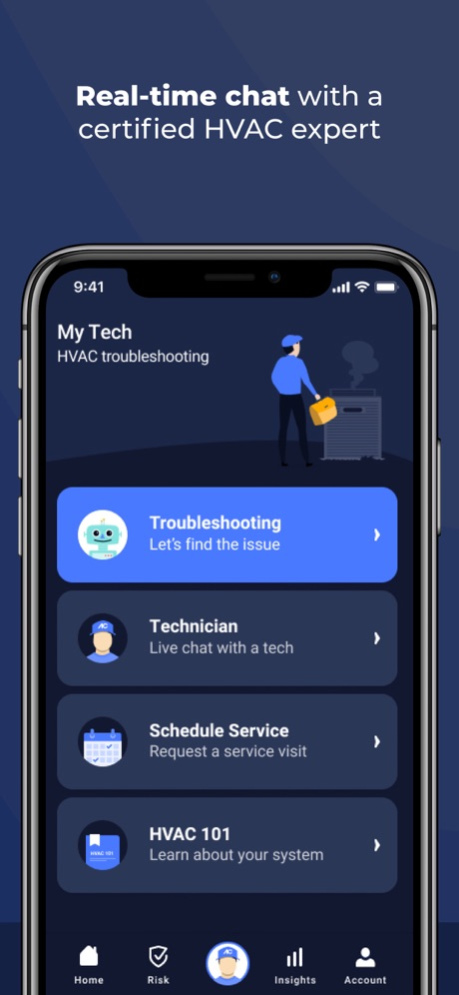SmartAC.com 1.10.0
Continue to app
Free Version
Publisher Description
SmartAC.com is on a mission to transform air conditioner and heating (HVAC) ownership for homeowners by enabling customers to care for their systems more easily and affordably.
The SmartAC.com app tracks daily AC system performance, notifying users of potential issues quickly to address a breakdown before it occurs.
SmartAC.com also allows users to:
- Track air-filter life to optimize replacements for energy savings and improved air quality
- Understand the health of their AC system without relying solely on service provider visits
- Be alerted to water leaks or drain line clogs before catastrophic damage occurs
- Connect to a Virtual Technician for remote troubleshooting and assistance
- Receive customized reports and recommendations to avoid expensive breakdowns
- Find a trusted service provider when professional onsite help is needed
- Get in app support from the SmartAC.com customer service team
All of these come together to offer homeowners an easy way to save money on maintenance, reduce energy consumption and extend the life of their HVAC equipment.
COMFORT WITHOUT CONCERN®
Apr 11, 2024
Version 1.10.0
Version 1.10.0
Update
- Improved air filter configuration setup
About SmartAC.com
SmartAC.com is a free app for iOS published in the System Maintenance list of apps, part of System Utilities.
The company that develops SmartAC.com is SmartAC.com, Inc.. The latest version released by its developer is 1.10.0.
To install SmartAC.com on your iOS device, just click the green Continue To App button above to start the installation process. The app is listed on our website since 2024-04-11 and was downloaded 3 times. We have already checked if the download link is safe, however for your own protection we recommend that you scan the downloaded app with your antivirus. Your antivirus may detect the SmartAC.com as malware if the download link is broken.
How to install SmartAC.com on your iOS device:
- Click on the Continue To App button on our website. This will redirect you to the App Store.
- Once the SmartAC.com is shown in the iTunes listing of your iOS device, you can start its download and installation. Tap on the GET button to the right of the app to start downloading it.
- If you are not logged-in the iOS appstore app, you'll be prompted for your your Apple ID and/or password.
- After SmartAC.com is downloaded, you'll see an INSTALL button to the right. Tap on it to start the actual installation of the iOS app.
- Once installation is finished you can tap on the OPEN button to start it. Its icon will also be added to your device home screen.